Hoover DXO C9DBGB-80 User Manual
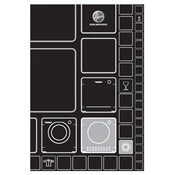
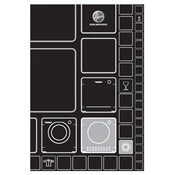
To start a drying cycle, load your clothes into the drum, close the door securely, select your desired drying program using the program selector dial, and press the start button. The machine will then begin the drying cycle.
If the dryer does not start, ensure that the power cord is properly plugged in, the door is closed tightly, and the start button is pressed firmly. Also, check if the child lock is activated or if there are error codes displayed.
To clean the filter, open the door and locate the filter at the bottom of the drum opening. Pull the filter out, remove any lint or debris, rinse it under running water, and let it dry completely before reinserting it back into the dryer.
The "water tank full" indicator means the water collection tank is full. To resolve this, carefully remove the tank located at the bottom of the dryer, empty it, and reinsert it securely before resuming use.
To stop the dryer mid-cycle, press the start/pause button. Wait for the drum to stop spinning before opening the door. To resume the cycle, close the door and press the start button again.
Regular maintenance includes cleaning the lint filter after every cycle, emptying the water tank after each use, checking the condenser unit monthly, and ensuring that the air intake grille is clear of obstructions.
If your dryer is taking longer than usual, check if the lint filter is clean, ensure the condenser unit is free of blockages, and verify that the water tank is empty. Overloading the dryer can also result in longer drying times.
To clean the condenser unit, open the condenser cover located at the bottom front of the dryer. Turn the locking levers to release the condenser, slide it out, rinse it under running water, and allow it to dry completely before reinserting it. Ensure the locking levers are secured.
The "E03" error code indicates a problem with the drainage pump or system. Check if the water tank is full or improperly positioned, and ensure the drainage pump is not blocked or malfunctioning. If the issue persists, consult a technician.
The Hoover DXO C9DBGB-80 is suitable for most fabric types except those labeled as "Do Not Tumble Dry." Always refer to the garment care labels and select the appropriate drying program to prevent damage.