Hoover DX HY10A1TCE-80 User Manual
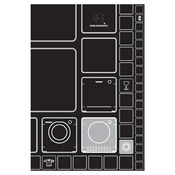
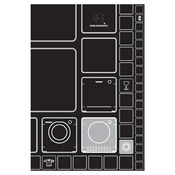
To start a drying cycle, load your clothes into the drum, close the door securely, select the desired drying program using the control dial, and press the start button.
First, check if the dryer is properly plugged into the power outlet and if the circuit breaker is not tripped. Ensure the door is closed properly. If the issue persists, consult the user manual or contact customer support.
To clean the filter, locate it inside the door area, pull it out, and remove any lint by hand. Wash the filter under running water if necessary, and dry it completely before reinserting it into the dryer.
The 'Water Tank Full' indicator means that the water collection tank needs to be emptied. Remove the tank, dispose of the water, and replace it securely to continue using the dryer.
Ensure the dryer is level on the ground and not overloaded. Check for any loose items or foreign objects in the drum. If the noise continues, inspect the drum and motor for any damage or wear.
Clean the condenser unit regularly by removing it from the dryer and rinsing it under running water. Ensure it is completely dry before reinstalling it into the machine.
To prevent wrinkles, promptly remove clothes from the dryer at the end of the cycle. Use the anti-crease feature if available, and avoid overloading the dryer.
Check if the selected drying program requires heat. Ensure the door is properly closed, the filter is clean, and the condenser is not blocked. If the problem persists, contact a service technician.
Select the desired drying program, then press the delay start button and set the delay time using the control panel. Press the start button to activate the delay start function.
Check if the machine is powered on and the door is closed properly. If the light still does not work, the bulb may need replacement. Refer to the user manual for guidance on changing the drum light bulb.