Hoover DX H9A2TCE-80 User Manual
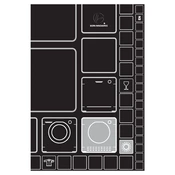
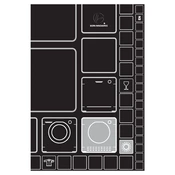
To clean the filter, open the door and locate the filter at the bottom. Pull it out, remove any lint, and wash it under running water. Ensure it's completely dry before reinserting.
Check if the dryer is plugged in and the power outlet is working. Ensure the door is tightly closed, and the start button is pressed firmly. If the issue persists, consult the user manual for further troubleshooting.
To prevent wrinkles, promptly remove clothes after the drying cycle ends. Use the anti-crease function if available, and avoid overloading the dryer.
Regularly clean the lint filter and condenser. Inspect and clean the moisture sensor inside the drum with a damp cloth. Ensure the dryer is on a stable surface and check for any unusual noises.
Refer to the control panel for program options. Choose a program based on fabric type and drying needs. The manual provides detailed guidance on each program's suitability.
The Hoover DX H9A2TCE-80 has a drying capacity of 9 kg, which is suitable for medium to large households.
Check for any foreign objects in the drum or filter. Ensure the dryer is level and not overloaded. Persistent noise may require professional inspection.
Yes, the dryer has a program specifically for delicate fabrics. Refer to the manual for settings and always check garment care labels before drying.
To reset the dryer, disconnect it from the power supply for a few minutes, then plug it back in. This can resolve minor issues and glitches.
Ensure the selected program requires heat. Check if the filter and condenser are clean. Persistent heating issues may need professional repair.