Hoover DX H9A2DCEB-80 User Manual
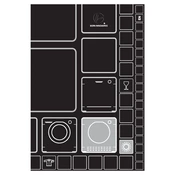
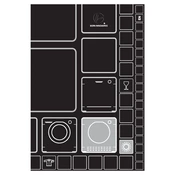
To start a drying cycle, first load the dryer with clothes. Close the door securely, then select the desired drying program using the program selector. Press the start/pause button to begin the cycle.
Check if the machine is properly plugged in and the circuit breaker is not tripped. Ensure that the lint filter and condenser are clean. If the problem persists, contact Hoover customer support for further assistance.
The lint filter should be cleaned after every drying cycle to ensure optimal performance and to prevent possible overheating.
Remove the condenser unit from the dryer as per the instructions in the user manual. Rinse it under running water to remove any lint or debris, then allow it to dry completely before reinstalling.
Yes, the Hoover DX H9A2DCEB-80 has a dedicated program for delicate fabrics. Always refer to the garment's care label and select the appropriate program to prevent damage.
The water container indicator light means that the water reservoir is full and needs to be emptied. Pull out the container, empty the water, and replace it before continuing the cycle.
To minimize wrinkles, remove clothes from the dryer as soon as the cycle ends. You can also use the anti-crease function if available on your model.
Some noise is normal during operation due to the motor and drum movement. However, if you hear unusual sounds like banging or squealing, inspect for loose items or contact customer support.
Regular maintenance includes cleaning the lint filter after each cycle, emptying the water container, and periodically cleaning the condenser. Inspect the door seal for any debris or wear.
Ensure the lint filter and condenser are clean, do not overload the dryer, and select the appropriate drying program for the fabric type. Proper ventilation in the laundry room can also help.