Hoover DX C9TCG-80 User Manual
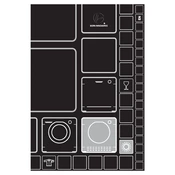
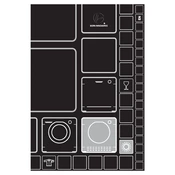
To start a drying cycle, load your laundry into the drum, close the door, select the desired drying program using the program knob, and press the start button.
Ensure the power supply is connected and the circuit breaker is not tripped. Check if the selected program requires heat and confirm the lint filter and condenser are clean. If the problem persists, contact customer service.
Open the dryer door, locate the lint filter at the bottom of the door opening, pull it out, and remove any lint. Rinse it under warm water if necessary and allow it to dry before reinserting.
Regularly clean the lint filter, check the condenser unit for blockages, and wipe the drum with a damp cloth to prevent residue build-up.
To reset the dryer, turn the appliance off, unplug it from the power socket, wait for a few minutes, then plug it back in and turn it on.
Ensure the dryer is level and not overloaded. Check for any loose items such as coins or buttons in the drum. If noises persist, contact a service technician.
Refer to the user manual for guidance on fabric-specific programs. Typically, delicate fabrics require a gentle cycle, while heavier fabrics like towels need a high-heat setting.
Yes, you can pause a cycle by pressing the start/pause button. To resume, press the button again.
The water tank full indicator means that the condensate tank needs to be emptied. Remove the tank, empty the water, and reinsert it properly.
Check if there is a power interruption or if the water tank is full. Ensure the door is closed properly. If the issue persists, consult the user manual or contact support.