Hoover DX C8TCER-80 User Manual
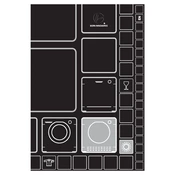
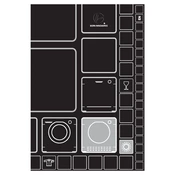
To clean the lint filter, open the door of the dryer and locate the filter inside the door frame. Pull it out, remove any lint and debris, and rinse it under running water. Ensure the filter is completely dry before placing it back.
Check if the dryer is properly plugged in and that the socket is functioning. Ensure the door is fully closed and the start button is pressed. Also, verify if the delay start function is not activated.
Regularly clean the lint filter and ensure that the exhaust vent is not blocked. Avoid overloading the dryer and ensure there is adequate ventilation around the appliance.
Error code E03 indicates a drainage issue. Check that the drainage hose is not kinked or blocked. Make sure the water reservoir is not full and properly seated.
The condenser should be cleaned every month. Remove it from the dryer, rinse it under running water to remove lint and debris, and allow it to dry completely before reinserting.
Ensure that the lint filter and condenser are clean. Check that the dryer is not overloaded and that the selected program is appropriate for the fabric type and load size.
Yes, fabric softener sheets can be used in the dryer. Place them on top of the clothes before starting the drying cycle.
Regularly clean the lint filter and condenser, check the exhaust vent for blockages, and wipe the drum with a damp cloth. Periodically inspect the power cord for any damage.
To reset the dryer, turn it off, unplug it from the power source, and wait for about 5 minutes. Plug it back in and turn it on.
Ensure that the dryer is level and that there are no foreign objects in the drum. Check for loose parts or screws and tighten them if necessary. If the noise persists, contact a service technician.