Hoover DX C8DE-80 User Manual
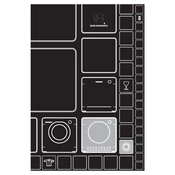
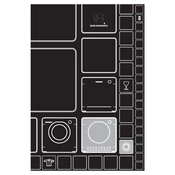
To reset the dryer, unplug it from the power source for a few minutes. Plug it back in and turn it on. This should reset the system.
Check if the dryer is properly plugged in and the circuit breaker is not tripped. Ensure the lint filter is clean and the door is fully closed. If the problem persists, consult the user manual or contact customer support.
The lint filter should be cleaned after every drying cycle to ensure efficient performance and prevent fire hazards.
Unusual noises can be caused by items caught in the drum, loose objects, or worn-out drum bearings. Inspect the drum and remove any foreign objects. If the noise persists, a professional check-up may be necessary.
Make sure the dryer is not overloaded, the lint filter is clean, and use the appropriate drying settings for the load type. Regularly check and clean the exhaust vent to ensure proper airflow.
Regular maintenance includes cleaning the lint filter after every use, checking the exhaust vent for blockages monthly, and inspecting the drum and seals for wear and tear.
Yes, the Hoover DX C8DE-80 can be stacked on a compatible washing machine using a stacking kit designed for your specific models. Ensure both appliances are properly secured.
Refer to the user manual for guidance on selecting the appropriate drying cycle based on fabric type and load size. Use sensor dry settings for optimal results.
Check if the power cord is properly connected and the door is securely closed. Also, verify if the selected cycle is complete. If the issue persists, consult the troubleshooting section of the manual.
Remove clothes promptly after the cycle ends, use the appropriate heat setting, and avoid overloading the dryer. Utilize the wrinkle guard or anti-crease feature if available.