Hoover DX C10DG-80 User Manual
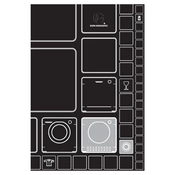
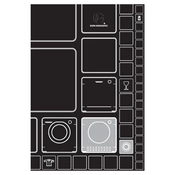
To start a drying cycle, load your laundry into the drum, select the desired drying program using the control dial, adjust any additional settings as needed, and press the start button.
Ensure that the lint filter is clean, the condenser unit is free of debris, and the load is not too large or too small. Also, check that the selected program is appropriate for the type of laundry.
To clean the lint filter, open the door, remove the filter from the bottom of the drum opening, and remove any lint by hand or with a soft brush. Replace the filter securely before using the dryer again.
Regular maintenance includes cleaning the lint filter after every cycle, emptying the water container after each use, and cleaning the condenser unit monthly.
Error code E03 indicates a drainage problem. Check that the water container is not full and that the drainage hose is not kinked or blocked.
To reset the dryer, turn it off and unplug it from the power socket. Wait for a few minutes, plug it back in, and turn it on. This can help resolve minor issues.
While the dryer is versatile, always check garment care labels before drying. Use the appropriate program for delicate fabrics to prevent damage.
To use the delay start feature, select your desired program, press the delay start button, and set the delay time using the control buttons. Press the start button to activate the delay.
Check for any loose items in the drum, ensure the dryer is level, and inspect for any foreign objects caught in the drum or filter area.
Open the condenser cover located at the bottom of the dryer, remove the unit, and rinse it under running water to remove lint and debris. Allow it to dry completely before reinserting.