Hoover CJ630T 001 User Manual
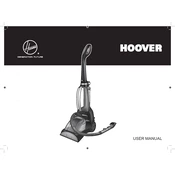
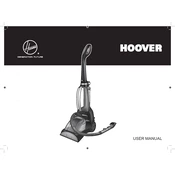
To change the dust bag, open the front panel by pressing the latch. Remove the full dust bag and replace it with a new one, ensuring it is securely attached. Close the panel until it clicks into place.
Check if the power cord is properly plugged in and the outlet is functioning. Ensure the power switch is in the 'on' position. If the vacuum still doesn't start, examine the fuse or circuit breaker.
It is recommended to clean the filters every 3 months. Rinse them under lukewarm water and let them dry completely before reinstalling.
Store the vacuum in a cool, dry place. Ensure the power cord is wound up properly to avoid damage. Keep it upright to prevent any deformation of parts.
Check for any blockages in the hose or attachments. Clean or replace filters regularly and ensure the dust bag is not full. Proper maintenance improves suction efficiency.
Inspect the vacuum for blockages or foreign objects in the brush roll or hose. Also, check if the filters are clogged or the dust bag is overfilled.
Turn off and unplug the vacuum. Remove the brush roll cover and carefully cut away any hair or debris wrapped around the brush roll using scissors. Reassemble before use.
Ensure the dust bag is not full and check for any blockages in the hose or attachments. Clean the filters and inspect the brush roll for obstructions.
Replacing the power cord should be done by a qualified technician to ensure safety and warranty compliance. Contact Hoover customer service for assistance.
The Hoover CJ630T 001 is compatible with Type Y and Type Z dust bags. Always use genuine Hoover bags for optimal performance.