Hoover CJ625 1 001 User Manual
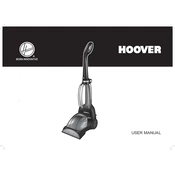
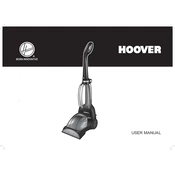
To assemble the Hoover CJ625 1 001, start by attaching the handle to the main unit using the screws provided. Ensure that all parts are securely fastened before use. Refer to the assembly section in the user manual for detailed instructions.
If the unit is not turning on, first check the power cord and ensure it is plugged into a working outlet. Inspect the fuse or circuit breaker and reset if necessary. If the problem persists, consult the troubleshooting section of the user manual.
To clean the filters, first turn off and unplug the unit. Remove the filter cover and take out the filters. Wash them under running water and allow them to dry completely before reinserting. Regular cleaning helps maintain optimal performance.
Regularly check and clean the filters, inspect the hose for blockages, and ensure the brush roll is free of debris. Periodic maintenance extends the lifespan and efficiency of the unit.
Check for clogs in the hose, filters, and nozzle. Clean or replace the filters if they are dirty. Ensure that the dust container is not full and is properly secured. Refer to the user manual for detailed guidance.
Yes, the Hoover CJ625 1 001 is suitable for use on hardwood floors. Use the appropriate setting or attachment to prevent scratching. Always test on a small area first to ensure compatibility.
Turn off and unplug the unit immediately. Check for blockages and clean the filters. Allow the unit to cool down before using it again. If the issue continues, contact customer support.
To replace the belt, unplug the unit and remove the bottom cover. Take off the brush roll and old belt. Fit the new belt onto the motor shaft and brush roll, then reassemble. Consult the user manual for detailed instructions.
Store the unit in a cool, dry place, ensuring that the power cord is neatly wrapped to prevent damage. Remove any attachments and empty the dust container before storage.
Unplug the unit and inspect for blockages or debris in the brush roll and hose. Ensure that all parts are securely attached. If the noise persists, refer to the troubleshooting section of the user manual or contact customer support.