Hoover ATN252LI013 Instruction Manual
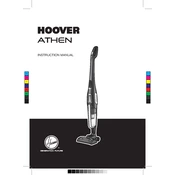
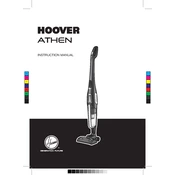
To assemble the Hoover ATN252LI013, attach the handle to the main body by aligning the slots and securing it with the provided screws. Ensure the dust container and filter are properly seated before use.
Plug the charger into a power outlet and connect it to the vacuum cleaner's charging port. The indicator light will show red while charging and turn green once fully charged.
For optimal performance, clean the filter every month. Remove it from the dust container, tap off excess dirt, rinse under warm water, and allow it to dry completely before reinstalling.
Check for clogs in the hose or nozzle, empty the dust container, and clean the filter. Ensure all parts are correctly assembled and there are no blockages.
Yes, the Hoover ATN252LI013 is suitable for use on hardwood floors. Ensure the brush roll is set to the appropriate mode to avoid scratching.
To maintain battery life, avoid overcharging by unplugging the unit once fully charged. Store the vacuum in a cool, dry place and recharge it before it is completely drained.
The Hoover ATN252LI013 comes with a crevice tool and dusting brush. Use the crevice tool for tight spaces and the dusting brush for delicate surfaces. Attach them to the nozzle as needed.
Ensure the vacuum is charged, the power button is functioning, and the battery is properly connected. If it still doesn't turn on, check for blockages or consult the user manual for further assistance.
Yes, you can wash the dust container with warm soapy water. Ensure it is completely dry before reattaching it to the vacuum to prevent damage.
Unusual noises may indicate a blockage or loose parts. Check for debris in the brush roll and nozzle, ensure all components are securely fastened, and refer to the manual if the issue persists.