Hisense DH70KP1WG Use & Care Guide
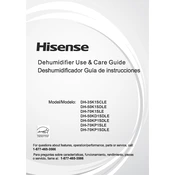
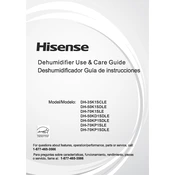
To set up your Hisense DH70KP1WG, place the unit on a stable, flat surface near a suitable drainage location. Plug it into a standard electrical outlet and power it on. Set the desired humidity level using the control panel.
Ensure that the humidity setting is lower than the current room humidity. Check that the air filter and air inlet/outlet are clean and unobstructed. Confirm that the room temperature is above the minimum operating temperature (41°F).
To clean the filter, turn off and unplug the dehumidifier. Remove the filter from the back of the unit. Wash it gently with warm water and mild detergent. Allow it to dry completely before reinserting it into the unit.
The 'Bucket Full' indicator means the water collection bucket is full. To fix this, carefully remove the bucket, empty it, and then replace it securely. Ensure it is properly aligned to reset the indicator.
Unusual noises may be caused by an uneven surface or loose parts. Ensure the unit is on a stable surface and check for any loose screws or components. If noises persist, contact customer support.
To enable continuous drainage, connect a standard garden hose to the drain outlet on the back of the unit. Ensure the hose is directed to a suitable drainage point and is free of kinks.
Yes, the Hisense DH70KP1WG is suitable for use in basements. Ensure it is placed on a stable surface and consider using continuous drainage to manage water collection efficiently.
Regular maintenance includes cleaning the air filter every two weeks, checking the water bucket for cleanliness, and inspecting the hose connections if using continuous drainage.
To store the dehumidifier, empty and dry the water bucket, clean the filter, and wrap the power cord neatly. Store the unit in a cool, dry place away from direct sunlight.
Check if the unit is properly plugged in. If it is, unplug the dehumidifier for a few minutes, then plug it back in to reset the system. If issues persist, contact customer support for further assistance.