Haier HRC2736BWB Installation and User Manual Instructions
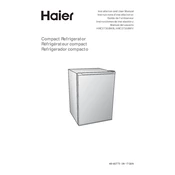
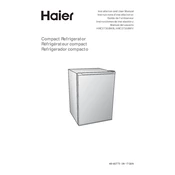
To set up your Haier HRC2736BWB, start by placing the unit on a flat and stable surface. Ensure there's at least 5 inches of clearance on all sides for proper ventilation. Plug the unit into a grounded electrical outlet, and set the desired temperature using the control panel. Allow it to run for a few hours before placing food inside.
First, check if the unit is plugged in correctly and the power is on. Verify that the temperature setting is appropriate for cooling. Ensure the door seals are clean and not damaged. If the problem persists, inspect for any obstructions in the airflow vents and clear them. As a last resort, consult the manual or contact customer support.
Unplug the unit before cleaning. Remove all items and shelves. Use a mixture of warm water and mild detergent to wipe the interior surfaces with a soft cloth. Rinse with clean water and dry with a towel. Avoid using harsh chemicals or abrasive materials.
Regularly clean the condenser coils at the back of the unit to prevent dust buildup. Check the door seals for any signs of wear and ensure they are sealing tightly. Keep the unit level to prevent vibrations and noises. Defrost the unit periodically if it doesn't have an auto-defrost feature.
Use the temperature control dial or digital panel located inside the unit. Turn the dial to a higher number for colder settings or a lower number for warmer settings. For units with digital controls, press the temperature adjustment buttons to select the desired setting.
Check if the door is closing properly and the seals are intact. Ensure the unit is not overloaded, allowing air to circulate freely. If frost persists, manually defrost the unit by unplugging it and allowing the ice to melt, then clean and dry the interior before restarting.
Unusual noises may be due to the unit not being level. Adjust the leveling feet to stabilize the refrigerator. Additionally, check for any loose items touching the interior walls. If the noise continues, inspect the compressor and fan for potential issues.
First, unplug the unit. Locate the light bulb cover inside the refrigerator. Remove the cover and unscrew the old bulb. Replace it with a new bulb of the same type and wattage, then reattach the cover and plug the unit back in.
Check if the drain pan is correctly positioned and not overflowing. Ensure the door seals are intact and the door is not left open. Inspect the water supply lines if your model has an ice maker or water dispenser. Clean any blocked drain holes inside the unit.
After a power outage, simply unplug the unit for a few minutes, then plug it back in. This will reset the control panel. Check the temperature settings and adjust if necessary, ensuring the unit resumes normal operation.