Haier HCH6500ALS Installation and User Manual Instructions
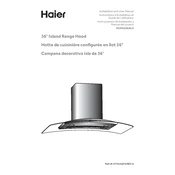
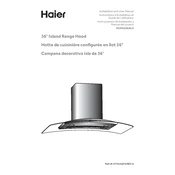
To clean the filters, first ensure the range hood is turned off and cool. Remove the filters by pulling the latch. Soak them in warm, soapy water for about 10 minutes. Scrub with a soft brush, rinse under running water, and let them air dry before reinstalling.
Check if the range hood is properly plugged in and the circuit breaker is not tripped. If these are fine, inspect the fan switch and motor connections. If the issue persists, contact a professional technician for assistance.
Ensure the range hood is securely mounted. Check if the fan blades are clean and not obstructed. Additionally, confirm that the ductwork is properly aligned and clear of obstructions.
Regularly clean the filters, inspect the fan and motor for any debris, and ensure the ductwork is clear. Check the lights and replace any burnt-out bulbs promptly.
Ensure the power to the range hood is off. Remove the cover over the light by unscrewing or unlatching it. Replace the bulb with a new one of the same type and wattage, then secure the cover back in place.
This could be due to accumulated grease or debris on the filters or fan. Clean the filters and inspect the fan for any residue. If the smell persists, check for electrical issues or contact a technician.
Yes, the Haier HCH6500ALS can be used in a ductless setup by installing carbon filters to recirculate air. Ensure regular replacement of these filters for optimal performance.
It is recommended to use rigid ductwork with a diameter of at least 6 inches for optimal airflow. Avoid using flexible ductwork as it can cause increased noise and reduced efficiency.
After cleaning the filters, press and hold the reset button on the control panel for about 3 seconds until the indicator light turns off.
Check if the filters are clean and not clogged. Ensure that the ductwork is clear and properly installed. If the issue continues, inspect the fan for any obstructions or damage.