Haier HRC2731ACB Installation and User Manual Instructions
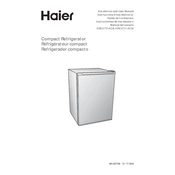
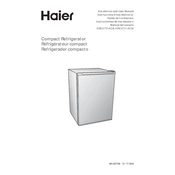
To clean the Haier HRC2731ACB, unplug the unit and use a soft cloth with a mild detergent solution. Avoid abrasive cleaners. Regularly check and clean the air filter and condenser coils to ensure efficient operation.
Ensure the temperature setting is correct and the door is sealing properly. Check the condenser coils for dust buildup and clean them if necessary. Verify that the unit has adequate ventilation and is not overloaded with items.
Inspect the fan blades for obstructions and ensure they are not damaged. Check if the unit is level on the floor. Tighten any loose screws or components, and ensure the fridge is not in contact with the wall.
Check the drain pan and drain tube for blockages. Ensure the door is closing properly to prevent excess moisture buildup. Verify that the unit is level to facilitate proper drainage.
The Haier HRC2731ACB is typically frost-free, but if frost buildup is observed, defrost it manually by turning it off and allowing the ice to melt. This should be done when the frost layer is about 1/4 inch thick.
Yes, the door swing on the Haier HRC2731ACB is reversible. Refer to the user manual for detailed instructions on how to safely change the door hinge directions.
The recommended temperature setting for the refrigerator compartment is between 37°F to 40°F (3°C to 4°C) and 0°F (-18°C) for the freezer compartment.
Ensure the refrigerator is placed away from heat sources and direct sunlight. Keep the door closed as much as possible and ensure the seals are intact. Regularly clean the condenser coils to maintain efficiency.
Check if the light bulb is burned out and replace it with a compatible one. If the bulb is not the issue, inspect the light switch and wiring for any damage or disconnection.
After a power outage, unplug the unit for 10 minutes, then plug it back in. This will reset the system. Ensure the temperature settings are still correct afterwards.