Haier HIH-V90HM-P1 Installation Guide
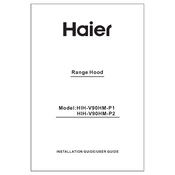
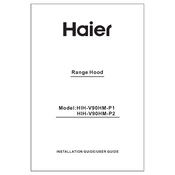
To clean the filters, first ensure the unit is turned off. Remove the filters from the unit, wash them with lukewarm water and mild detergent, rinse thoroughly, and let them dry completely before reinstalling.
Check if the filters are clean, ensure the unit is not obstructed and verify that the thermostat is set to the desired temperature. If the issue persists, consult the user manual or contact customer support.
To reset the unit, turn off the power at the circuit breaker, wait for 30 seconds, and then turn the power back on. This should reset the system.
Regular maintenance includes cleaning the filters every month, checking for any blockages in the vents, and scheduling professional servicing annually.
While the installation manual provides detailed instructions, it is recommended to hire a professional for proper installation and to ensure warranty compliance.
Use the remote control or the control panel on the unit to navigate through different modes such as cooling, heating, and fan mode. Refer to the user manual for specific button functions.
For optimal energy efficiency, set the thermostat to 78°F (25.5°C) during summer months and 68°F (20°C) during winter months.
Unusual noises could be due to loose parts, debris in the unit, or an unbalanced fan. Inspect the unit for visible issues or contact a technician for further investigation.
Press the timer button on the remote control and use the navigation buttons to set the desired start and stop times. Confirm the settings to activate the timer.
Check for any blockages or clogs in the drainage system. Ensure the unit is installed level. If the problem persists, contact a service professional for assistance.