Haier HIH-G60HM-G Installation Guide
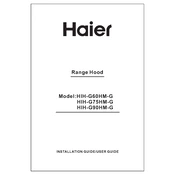
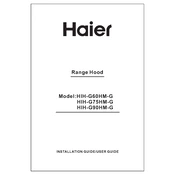
To initiate the self-cleaning function, press the 'Self Clean' button on the control panel. Ensure the oven is empty and the door is closed before starting the process.
Check if the oven is properly plugged in and the circuit breaker is not tripped. If the issue persists, consult the user manual for troubleshooting steps or contact Haier customer service.
To replace the light bulb, first ensure the oven is unplugged. Remove the light cover inside the oven and replace the bulb with a new one of the same type and wattage.
It is recommended to clean the oven regularly, check door seals monthly, and inspect heating elements annually. Refer to the user manual for detailed maintenance guidelines.
Yes, you can use aluminum foil, but avoid covering the entire oven rack as it can block heat circulation. Always follow the guidelines provided in the user manual.
Press the 'Timer' button, then use the '+' and '-' keys to set the desired cooking time. Press 'Start' to begin the countdown.
Try resetting the oven by unplugging it for a few minutes, then plugging it back in. If the problem continues, contact Haier support for assistance.
Use a mixture of baking soda and water to form a paste. Apply it to the glass and let it sit for 15 minutes before wiping it clean with a damp cloth.
Yes, the oven has a child lock feature. To activate it, press and hold the 'Lock' button for three seconds until the control panel indicates the lock is activated.
It is recommended to use oven-safe cookware such as glass, ceramic, or metal. Avoid using plastic or non-oven-safe materials.