Haier HCW3460AES Installation Instructions
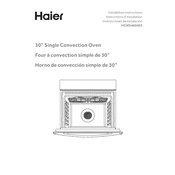
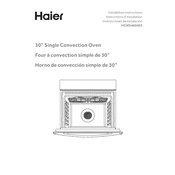
To reset the Haier HCW3460AES, unplug the unit from the power outlet, wait for about 5 minutes, and then plug it back in. This can help reset the control board.
To clean the filter, remove it from the unit and wash it under warm running water. Let it air dry completely before reinstalling it.
Check if the oven is properly plugged in and ensure the circuit breaker has not tripped. Verify the temperature settings and inspect the heating element for any visible damage.
If the control panel buttons are unresponsive, perform a soft reset by unplugging the oven for a few minutes. If the issue persists, check for any error codes and refer to the user manual.
Regular maintenance should be performed every 6 months, including cleaning the filter, inspecting the door seals, and checking for any abnormal noises.
The oven light may stop working due to a blown bulb. To fix this, replace the bulb with a new one of the same type and wattage. Ensure the oven is unplugged before replacing the bulb.
If the oven door does not close properly, check for any obstructions or debris in the door seal. Adjust the door hinges if necessary, following the instructions in the user manual.
Yes, you can calibrate the temperature settings by accessing the oven's settings menu. Refer to the user manual for detailed instructions on how to perform calibration.
Use oven-safe cookware and line trays with parchment paper or a silicone baking mat. Regularly clean the oven to prevent residue buildup that can cause sticking or burning.
Unusual noises may indicate loose components or an issue with the fan. Inspect the oven for any loose screws or parts and tighten them as needed. If the noise persists, contact a professional technician.