Haier HCW2460AES Installation Instructions
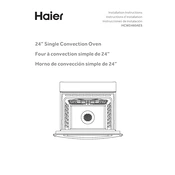
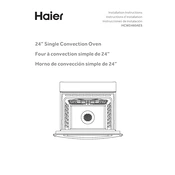
To start a cleaning cycle, turn on the appliance and select the desired cleaning program using the control panel. Press the 'Start' button to initiate the cycle.
First, check if the drain hose is kinked or blocked. Ensure the filter is clean and free from debris. If the issue persists, consult the user manual or contact a service technician.
Ensure the appliance is level and stable on the floor. Check for any loose parts and tighten them if necessary. Avoid overloading the machine.
Regularly clean the filter, check the hoses for leaks or blockages, and wipe down the exterior with a damp cloth. Also, conduct a monthly cleaning cycle with a machine cleaner.
To reset the appliance, disconnect it from the power supply for a few minutes, then plug it back in and restart the desired program.
Consult the user manual to identify the error code and follow the recommended troubleshooting steps. If the error persists, contact Haier customer support.
Yes, regular detergent can be used, but for best results, it is recommended to use detergent specifically designed for high-efficiency appliances.
Place larger items like pots and pans on the bottom rack, and smaller items on the top rack. Ensure that items do not block the spray arms.
Use a soft, damp cloth with a mild detergent to wipe the exterior. Avoid using abrasive cleaners or scouring pads as they may damage the finish.
Ensure the door is fully closed and latched. Check that the water supply is turned on and that the appliance is plugged in. Verify that a cycle is selected and the 'Start' button is pressed.