Haier HDBL655AFB Installation Instructions
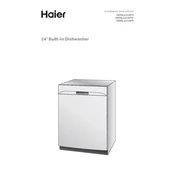
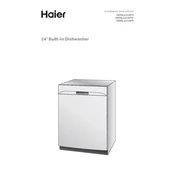
To start a wash cycle, first load your dishes and add detergent. Close the door securely. Select the desired wash program using the control panel and press the start button.
Check if the dishwasher is properly plugged in and the door is closed completely. Ensure that the water supply is turned on and the control panel is not locked.
Open the dishwasher and remove the lower rack. Twist the filter counterclockwise to remove it. Clean the filter under running water and replace it by twisting it clockwise until secure.
Error code E4 typically indicates a drainage issue. Check for clogs in the drain hose or filter and ensure the drain pump is functioning properly.
It is recommended to clean the spray arms once a month. Remove them and rinse under water to clear any blockages from food debris.
Use a high-quality automatic dishwasher detergent in powder, gel, or tablet form for optimal cleaning results. Avoid using regular dish soap.
Run the dishwasher with a full load and use the eco or energy-saving wash cycle. Avoid using the heated dry option to conserve energy.
Check if the door seal is intact and the door is closing properly. Inspect the water inlet and drain hoses for leaks or loose connections.
To reset the dishwasher, press and hold the start/reset button for 3 seconds. This will cancel the current cycle and reset the settings.
Ensure that you are using a rinse aid to enhance drying performance. Check that the heating element is functioning and select the appropriate drying cycle.