Grundig VitaminZone GKN4685V User Manual
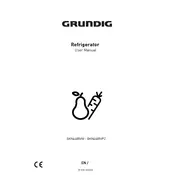
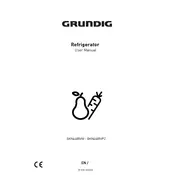
To activate the VitaminZone feature, press the 'VitaminZone' button on the control panel. The indicator light will illuminate, indicating that the feature is active.
Ensure that the refrigerator is plugged in and the thermostat is set correctly. Check the door seals for any gaps and clean the condenser coils to improve efficiency.
The GKN4685V is a frost-free model, so manual defrosting is not required. However, it is advisable to clean the interior every 6 months.
Yes, the door swing direction can be changed. Consult the user manual for detailed instructions or contact Grundig customer support for assistance.
Unusual noises could be due to the refrigerator not being level, or items inside vibrating. Ensure the appliance is level and not touching the wall or cabinets.
Use a solution of mild soap and warm water to clean the interior surfaces. Avoid using abrasive cleaners or scouring pads that may damage the finish.
Locate the water filter compartment, typically at the top right corner of the refrigerator. Twist the old filter counterclockwise to remove it and install the new filter by twisting it clockwise until secure.
Check that the ice maker is turned on and the water supply line is connected. Look for any ice blockages and ensure the freezer temperature is set to the correct level.
Keep the refrigerator full to maintain temperature, clean the condenser coils regularly, and ensure the door seals are intact to prevent cold air from escaping.
The recommended temperature setting for the refrigerator is 3°C (37°F) and for the freezer is -18°C (0°F) to ensure optimal food preservation.