Grundig GEBM12300 User Manual
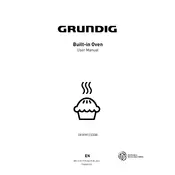
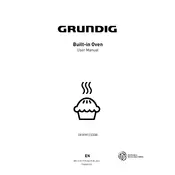
To set the timer, press the 'Timer' button, use the '+' and '-' buttons to adjust the time, and press 'Start' to begin.
Check if the oven is properly plugged in and ensure the circuit breaker is not tripped. If the issue persists, contact a technician.
Use a damp cloth and mild detergent to wipe the interior. Avoid using abrasive materials that could damage the surface.
Unusual noises may be due to a loose component or fan. It is recommended to inspect the oven and tighten any loose parts. If unsure, consult a professional.
Ensure the oven is off and cool. Remove the protective cover inside the oven, unscrew the old bulb, and replace it with a new one of the same type.
Regularly wipe the exterior with a soft cloth and mild cleaner. Avoid using harsh chemicals that may damage the finish.
Preheat the oven before use, distribute food evenly inside, and avoid overcrowding to ensure proper air circulation.
Check the power connection and ensure there is no power outage. If the problem continues, it may require a professional repair.
Yes, aluminum foil can be used to cover dishes, but avoid lining the oven floor as it can affect heat distribution and damage the oven.
Refer to the user manual for specific instructions, as the self-cleaning mode is typically initiated by pressing a combination of buttons and setting the desired duration.