Grundig HotAero Pro GEBM12400 User Manual
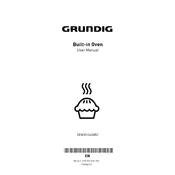
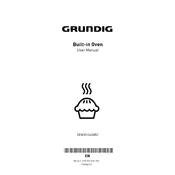
To preheat the oven, select your desired cooking mode and set the temperature. The preheat indicator will light up, and once the oven reaches the set temperature, an audible signal will notify you.
Check if the oven is properly plugged in and if the circuit breaker is not tripped. Ensure that the door is fully closed and the selected temperature is appropriate. If the problem persists, contact customer support.
Use a non-abrasive cleaner and a soft cloth. For stubborn stains, use a paste of baking soda and water. Avoid using harsh chemicals or abrasive materials to prevent damage to the interior surface.
Yes, you can use aluminum foil, but ensure it does not come into contact with the oven's heating elements. Avoid covering the entire oven rack to ensure proper air circulation.
Press the timer button, then use the control knob to set the desired time. Once set, the timer will count down and alert you when the time has elapsed.
For even baking, use the HotAero Pro feature, which ensures consistent heat distribution. Place trays on the center rack and avoid overcrowding to permit adequate airflow.
Ensure the oven is off and cool. Remove the protective cover by turning it counterclockwise, replace the bulb with a new one of the same type, and reattach the cover.
Inspect the door gasket for any debris or damage. Ensure the hinges are aligned properly. If the issue persists, it may require professional adjustment or replacement.
To use the grill function, place food on the top rack for optimal heat exposure. Preheat the grill for a few minutes before placing the food inside. Adjust the grilling time according to the food thickness.
Regularly clean the oven's interior and exterior surfaces. Check and clean the door seals and inspect for any signs of wear. Annually check the power cord and plug for any damage.