Grundig GWDI8542 User Manual
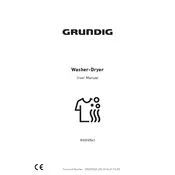
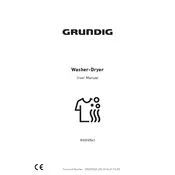
To start a wash cycle, first load your clothes into the drum. Add detergent to the detergent drawer, then select the desired program using the control panel. Press the start button to begin the cycle.
Check if the drain hose is kinked or blocked. Ensure that the pump filter is clean and not obstructed by debris. If the problem persists, consult the user manual or contact customer support.
Remove the detergent drawer by pulling it out and pressing the release lever. Wash the drawer under warm water and use a soft brush to remove any residue. Dry it thoroughly before reinserting it.
Regularly clean the detergent drawer, drum, and door seal. Check and clean the pump filter monthly. Ensure the washing machine is level to prevent excessive vibration.
Ensure the washing machine is level and not overloaded. Check for loose items in the drum or pump filter. Inspect the drum for foreign objects and remove them if found.
Yes, the Grundig GWDI8542 has a delicate or gentle cycle specifically designed for washing delicate fabrics safely. Always follow the care instructions on your garments.
First, ensure the cycle has completely finished and that the door lock indicator light is off. If it remains locked, check if the water has fully drained and wait a few minutes before trying again.
Select your desired wash program and press the delay start button to set the delay time. Confirm the delay setting, then press the start button. The machine will begin the cycle after the set delay.
Use the eco mode or lower temperature settings when possible. Wash full loads instead of partial ones, and consider using a high spin speed to reduce drying time.
Check if the washing machine is properly plugged in and that there is power supply. Try resetting the machine by turning it off and then on again. If the issue persists, contact customer support for assistance.