Grundig GW75942TW User Manual
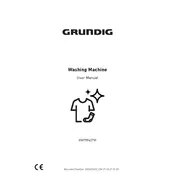
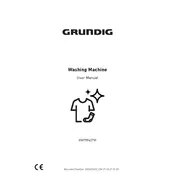
To clean the detergent drawer, remove it completely from the washing machine by pulling it out and pressing the release clip. Rinse thoroughly under warm water to remove any detergent residue. Use a soft brush if necessary. Dry the drawer before reinserting it back into the machine.
Ensure the washing machine is properly plugged into a working power outlet. Check the circuit breaker or fuse box. Make sure the door is firmly closed, as the machine will not start if the door is ajar. If the problem persists, refer to the user manual for further troubleshooting steps.
Ensure the washing machine is level by adjusting the feet. Avoid overloading the machine and distribute laundry evenly inside the drum. Check for any foreign objects in the drum or filter.
Regular maintenance includes cleaning the detergent drawer, checking and cleaning the filter, and inspecting the door seal for debris or mold. Run an empty wash cycle with a drum cleaning agent monthly to maintain the machine's hygiene.
To reset the Grundig GW75942TW to factory settings, unplug the machine for at least 30 seconds, then plug it back in. Consult the user manual for any specific reset procedures applicable to your model.
Check the drain hose for kinks or blockages. Ensure the drain pump filter is clear by removing and cleaning it. Make sure the drain pump is functioning properly. Refer to the user manual for detailed instructions on accessing and cleaning the filter.
Leave the door slightly open after each wash to allow air circulation and drying. Use the correct amount of detergent to prevent residue build-up. Clean the door seal regularly and perform monthly drum cleaning with a dedicated cleaner.
Sort laundry by fabric type and soil level. Do not overload the machine and use the appropriate detergent and wash program. Regularly clean the drum and detergent drawer to maintain optimal performance.
Error code 'E10' typically indicates a water inlet problem. Check that the water supply is turned on and hoses are not kinked. Inspect the inlet filters for blockages. If the issue persists, contact Grundig customer service for assistance.
Yes, the Grundig GW75942TW has specific settings for delicate fabrics. Use the 'Delicate' or 'Hand Wash' program and place delicate items in a mesh laundry bag if necessary. Use a mild detergent and avoid high spin speeds.