Grundig GW75843T User Manual
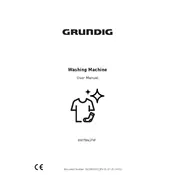
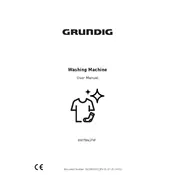
To start a wash cycle, load your laundry into the drum, add detergent to the dispenser, select the desired wash program using the control knob, and press the start/pause button.
Check if the drain hose is kinked or clogged. Additionally, inspect the pump filter for blockages and clean it if necessary. Make sure the drain hose is positioned correctly.
Remove the detergent drawer by pulling it out and pressing down the release lever. Rinse it under warm water, and use a brush to remove any residue. Reinstall the drawer once cleaned.
Regularly clean the drum, detergent drawer, and door seal. Check and clean the pump filter monthly and ensure the machine is level to prevent excessive vibrations.
Ensure the washing machine is level by adjusting its feet. Check that the load is balanced and not overloaded. Uneven weight distribution can cause excessive vibration.
Refer to the user manual for specific error codes and their meanings. Common solutions include checking water supply, ensuring the door is fully closed, and resetting the machine by turning it off and on.
Ensure the cycle has completed and the door lock indicator is off. If the door remains locked, unplug the machine for a few minutes and try again. If the issue persists, contact customer support.
Yes, use the 'Delicate' or 'Wool' cycle for delicate fabrics. Ensure to place delicate items in a laundry bag and use a mild detergent for best results.
Run an empty cycle using the hottest water setting and add a drum cleaning agent or white vinegar to the detergent drawer. This helps remove residue and keeps the drum fresh.
The maximum load capacity for the Grundig GW75843T is typically 8 kg. Avoid overloading the machine to ensure efficient washing and prevent damage.