Grundig GW751042T User Manual
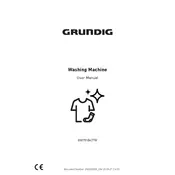
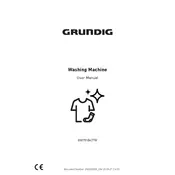
To start a wash cycle, load your laundry, add detergent, close the door, and select your desired program using the control panel. Press the start button to begin the wash cycle.
Check if the drain hose is kinked or clogged. Also, inspect the pump filter for any blockages. Clean the filter and ensure the hose is properly positioned.
Remove the detergent drawer by pulling it out and pressing the release lever. Rinse it under warm water to remove any detergent residue and reinsert it into the machine.
Error code "E03" usually indicates a drainage issue. Check for blockages in the drain pump filter and ensure the drain hose is not obstructed.
Yes, the Grundig GW751042T has a dedicated program for delicate fabrics. Select the "Delicate" program to ensure gentle washing of your delicate items.
Select the "Drum Clean" program on the control panel. Run the cycle with an empty drum and add a drum cleaner or white vinegar to help remove any residues.
Ensure the machine is level and all transit bolts have been removed. Uneven laundry distribution can also cause vibrations. Redistribute items evenly in the drum.
It is recommended to clean the pump filter every three months or if you notice drainage problems to ensure efficient performance.
Ensure the cycle has completely finished and the "Door Lock" indicator is off. If still locked, unplug the machine for a few minutes and try again.
Yes, you can pause the wash cycle by pressing the "Start/Pause" button. Wait for the door lock indicator to turn off, then add the clothes and resume the cycle.