Grundig GMI12311B User Manual
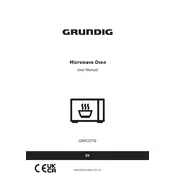
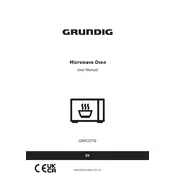
To set the clock, press the 'Clock' button, then use the number pad to enter the current time. Press 'Clock' again to confirm.
Ensure the door is completely closed and latched. Check if the microwave is plugged in and the circuit breaker is not tripped. If the issue persists, contact Grundig customer service.
Use a mild detergent and a damp cloth to wipe the interior. Avoid using abrasive cleaners. You can also use a mixture of water and vinegar to remove odors.
Press the 'Defrost' button, then use the number pad to enter the weight of the food. The microwave will automatically adjust the power and time settings.
Check if the microwave is properly plugged in and the power outlet is functional. If the display remains off, a professional repair might be needed.
No, do not use metal containers as they can cause sparks and damage the microwave. Use microwave-safe glass or plastic containers instead.
Ensure the microwave is placed on a flat, stable surface and not touching any walls or other surfaces. Check if the turntable is properly aligned.
Place a bowl of water with lemon slices inside the microwave and heat it for a few minutes. The steam will help loosen the stain, making it easier to wipe away.
Place a cup of water on the turntable and start the microwave. If the water rotates smoothly without any jerking, the turntable is functioning properly.
Immediately stop the microwave and unplug it. Check if there are any burnt food residues inside. If the smell persists, contact a professional technician for inspection.