Grundig GFN 13820 User Manual
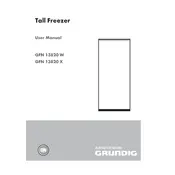
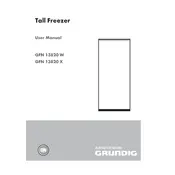
To defrost the Grundig GFN 13820 Freezer, first unplug the appliance. Remove all food items and store them in a cooler. Leave the freezer door open to allow the ice to melt naturally. Use towels to absorb the water and clean the interior with a mild detergent. Dry thoroughly before plugging it back in.
Check if the thermostat is set to the correct temperature. Ensure the door seals are airtight and clean. Verify that the vents inside the freezer are not blocked and that the back of the freezer is clean and dust-free. If the problem persists, contact a qualified technician.
Locate the temperature control dial inside the freezer compartment. Adjust the dial to your desired setting, usually between -18°C and -20°C for optimal freezing. Wait a few hours to ensure the temperature stabilizes at the new setting.
It is recommended to clean the freezer at least twice a year. Regularly check and clean the door seals, defrost the unit if there is significant ice build-up, and ensure the back of the freezer is free from dust to maintain optimal airflow.
Ice build-up can occur if the door is frequently opened or not closed properly. Ensure the door seals are clean and undamaged, and avoid placing hot items directly into the freezer. Defrost the freezer if the ice build-up is significant.
First, unplug the freezer. Locate the light cover inside the freezer, gently remove it, and unscrew the old bulb. Replace it with a new bulb of the same type and wattage. Reattach the cover and plug the freezer back in.
Ensure the freezer is level and on a stable surface. Check for any loose items inside that might be vibrating. If the noise persists, it may indicate a problem with the compressor or fan, and you should contact a service technician.
During a power outage, keep the freezer door closed to maintain the temperature for as long as possible. Food can remain frozen for 24-48 hours if the door remains closed. Use a thermometer to check the temperature; it should remain below -18°C to ensure food safety.
Use a soft cloth and mild detergent to wipe down the exterior of the freezer. Avoid using abrasive cleaners or scouring pads that can damage the surface. Ensure the cleaning cloth is damp and not soaking wet to prevent moisture from entering the appliance.
First, unplug the freezer for a few minutes and then plug it back in to reset the control panel. If it still does not respond, check for any visible damage or consult the user manual. Contact customer support if the problem persists.