Grundig GEDM22300 User Manual
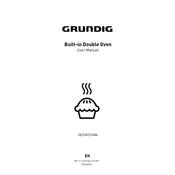
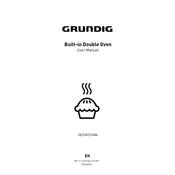
To set the timer on your Grundig GEDM22300 Oven, press the 'Timer' button, use the '+' and '-' buttons to adjust the time, and press 'Start' to activate.
Check for any obstructions around the door seal and ensure the hinges are not damaged. Clean the door seal and try closing the door again.
Use a mild detergent and a soft cloth to clean the interior. For tougher stains, a mixture of baking soda and water can be applied. Avoid using abrasive cleaners.
Ensure the oven is properly connected to the power supply. Check if the temperature settings are correct and inspect the heating element for any visible damage.
To perform a factory reset, consult the user manual for specific instructions as it may involve pressing a combination of buttons on the control panel.
Regularly clean the oven's interior, check the door seal for damage, and ensure the vents are not blocked. Inspect the power cord and plug for wear and tear.
Yes, aluminum foil can be used, but it should not touch the heating elements or block vent openings to prevent fire hazards.
Check if the oven is receiving power. If the issue persists, reset the oven by turning off the power for a few minutes and then turning it back on.
To remove the oven door glass, follow the instructions in the user manual, which typically involve unscrewing the top part of the door. Clean the glass with a non-abrasive cleaner.
Unusual noises may indicate a problem with the fan or motor. It is advisable to contact a professional technician to inspect and repair the oven.