Goodmans B&M 9 Inch Desk 332827 Owner's Manual
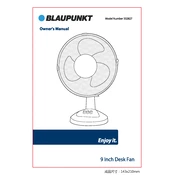
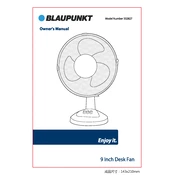
To assemble the fan, attach the base to the fan body using the provided screws, ensure the blades are securely fastened to the motor shaft, and snap the front grill into place. Refer to the user manual for detailed instructions.
Check that the fan is plugged into a working power outlet. Verify that the power switch is in the "ON" position. If the fan still does not work, inspect the power cord for damage and consult the user manual for further troubleshooting steps.
To clean the fan, unplug it and use a soft, damp cloth to wipe the exterior surfaces. Remove the front grill and gently clean the blades with a dry cloth. Avoid using water or cleaning solutions on the motor or electrical components.
Noise can be caused by loose parts or debris. Ensure that the fan blades and grill are securely attached. Clean any accumulated dust or debris from the blades and motor area. If noise persists, refer to the troubleshooting section of the manual.
The fan speed can be adjusted using the control knob located on the base. Turn the knob to select the desired speed setting. The fan typically offers multiple speed options for customized airflow.
Yes, the fan head can be tilted manually. Hold the base firmly and adjust the angle of the fan head to direct airflow as needed. Ensure it is securely positioned before operation.
While the fan is designed for continuous operation, it is recommended to follow safety guidelines. Ensure the fan is placed on a stable surface, away from flammable materials, and do not leave it unattended for extended periods.
To replace a fan blade, unplug the fan and remove the front grill. Unscrew the damaged blade and replace it with a new one, securing it tightly. Reattach the grill and test the fan for proper operation.
Regular maintenance includes cleaning the fan blades and grill every few weeks and checking for loose parts. Inspect the power cord and plug for wear and tear periodically. Follow all guidelines in the user manual for safe operation.
The fan is not designed for use in damp or wet environments. Exposure to moisture can damage the electrical components. Use the fan indoors, in dry conditions, to ensure safety and longevity.