Goji GTCONBK18 Instruction Manual
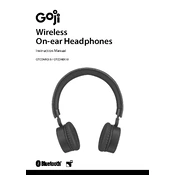
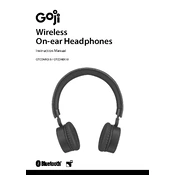
To pair your Goji GTCONBK18 headphones, turn on the headphones and activate pairing mode by holding the power button until the LED indicator flashes blue and red. Then, enable Bluetooth on your device, search for "Goji GTCONBK18," and select it to pair.
Ensure the charging cable is properly connected to both the headphones and a power source. Check for any debris in the charging port. If the issue persists, try using a different cable or power adapter.
To reset the headphones, turn them off, then press and hold the power button and volume up button simultaneously for about 10 seconds until the LED flashes. This will reset the headphones to factory settings.
The Goji GTCONBK18 headphones offer up to 8 hours of playback time on a full charge, depending on usage and volume levels.
It is not recommended to use the headphones while charging for safety reasons and to ensure the longevity of the battery.
Check if the audio balance settings on your device are centered. Also, ensure the headphones are properly connected. If the issue persists, inspect the headphones for damage or consider resetting them.
To clean the headphones, gently wipe the ear pads and headband with a slightly damp cloth. Avoid using harsh chemicals and ensure the headphones are dry before use. Store them in a cool, dry place when not in use.
The Goji GTCONBK18 headphones have a wireless range of approximately 10 meters (33 feet) in open spaces without obstructions.
The Goji GTCONBK18 headphones do not support multipoint connectivity, so they can only be connected to one device at a time.
Ensure the headphones are within the Bluetooth range and there are no obstacles between the headphones and the device. Try restarting both the headphones and the device. If the issue continues, consider resetting the headphones and re-pairing them.