Goji G4GM2311 Instruction Manual
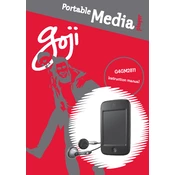
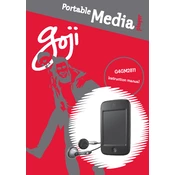
To connect the Goji G4GM2311 Media Player to your TV, use the HDMI cable provided. Plug one end into the HDMI port on the media player and the other into an available HDMI port on your TV. Select the corresponding HDMI input on your TV to view the media player interface.
Ensure the power adapter is securely connected to the media player and plugged into a working outlet. Check for any damage to the power cable. If the device still doesn't power on, try using a different power outlet.
To update the firmware, navigate to the settings menu on your media player. Select 'System Update' and follow the on-screen instructions to download and install any available updates. Ensure your device is connected to the internet.
Check if the TV volume is muted or set too low. Also, verify that the HDMI cable is securely connected. If using external speakers, ensure they are powered on and correctly connected.
To perform a factory reset, go to the settings menu, select 'Device Preferences', and choose 'Reset'. Confirm the action to restore the media player to its original settings. Note that this will erase all personal data.
Yes, the Goji G4GM2311 supports 4K video playback. Ensure your TV also supports 4K resolution and that you are using a high-speed HDMI cable for optimal performance.
From the home screen, go to 'Settings' and select 'Network'. Choose 'Wi-Fi' and select your network from the list. Enter the password if required and connect.
Ensure that the Wi-Fi network is functioning correctly and that you are within range. Restart both the media player and your router. If the issue persists, try resetting the network settings on the device.
Access the app store available on the media player interface. Browse or search for the desired app, then select 'Install' to download and install it onto your device.
The Goji G4GM2311 supports a variety of file formats, including MP4, MKV, AVI for video, and MP3, AAC, FLAC for audio. Check the user manual for a complete list of supported formats.