Goji GTCDYTW21 Instruction Manual
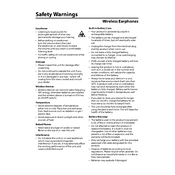
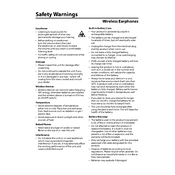
To pair your Goji GTCDYTW21 headphones, first ensure they are charged. Turn on the headphones and activate pairing mode by holding the power button until the indicator light flashes. On your Bluetooth device, search for available devices and select "Goji GTCDYTW21" from the list.
If your headphones won't turn on, charge them for at least 30 minutes and then try again. If they still don't turn on, check the charging cable and port for any damage.
To reset your headphones, turn them off and hold the power button for about 10 seconds until the LED indicator flashes rapidly. This will reset the headphones to factory settings.
Poor sound quality can be due to low battery, so ensure your headphones are fully charged. Also, check for any Bluetooth interference or try reconnecting the device.
To clean your headphones, gently wipe the exterior with a soft, dry cloth. Avoid using any liquid cleaners or submerging the headphones in water.
Check the charging cable and port for any damage or debris. Try using a different USB cable or charger to rule out possible faults with the original charger.
It is generally not recommended to use Bluetooth headphones while charging to prevent any potential damage or interference.
To prolong battery life, avoid overcharging your headphones and try to keep the battery level between 20% and 80%. Store them in a cool, dry place when not in use.
Store your headphones in a protective case or pouch to prevent any physical damage and keep them away from dust and moisture.
Currently, the Goji GTCDYTW21 headphones do not support user-updatable firmware. Check with the manufacturer for any updates or instructions specific to your model.