Goji GTCBTNC16 Instruction Manual
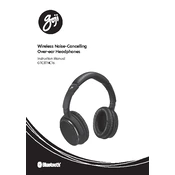
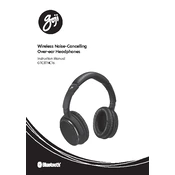
To pair your Goji GTCBTNC16 headphones with a Bluetooth device, turn on the headphones and switch them to Bluetooth mode. Ensure your device's Bluetooth is enabled and search for new devices. Select "Goji GTCBTNC16" from the list to pair.
If your headphones are not charging, ensure the USB charging cable is properly connected to both the headphones and a power source. Check for any debris in the charging port and try a different cable or power source if the problem persists.
To reset your Goji GTCBTNC16 headphones, turn them off. Then, press and hold the power button for approximately 10 seconds until you hear a prompt or see the LED indicator flash, indicating a reset.
The Goji GTCBTNC16 headphones offer up to 12 hours of playback time on a full charge. Battery life may vary depending on usage and volume settings.
Poor or distorted sound quality can be caused by interference or low battery. Ensure the headphones are fully charged and within range of the Bluetooth device. Try reconnecting the headphones or adjusting volume levels on both the headphones and the connected device.
To activate noise cancellation on the Goji GTCBTNC16 headphones, locate the noise cancellation button on the headphones and press it. An indicator light or audio prompt should confirm activation.
Yes, you can use the Goji GTCBTNC16 headphones while they are charging. However, it is advisable to use them in a stationary position to avoid cable interference.
To clean your headphones, use a soft, dry cloth to wipe the exterior surfaces. Avoid using liquids or abrasive materials. Regularly check for dirt in the ear pads and gently clean them as needed.
If your headphones are not connecting, ensure they are in pairing mode and within range of the device. Check that the device's Bluetooth is active and not connected to another device. Restart both the headphones and the device and attempt to pair again.
The Goji GTCBTNC16 headphones have an LED indicator that shows charging status. The light will turn off or change color (depending on the model) when the headphones are fully charged. Refer to the user manual for specific indicator details.