Goji GSHOKBT18 Instruction Manual
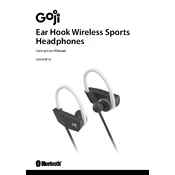
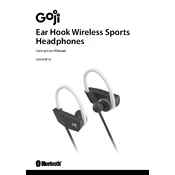
To pair your Goji GSHOKBT18 headphones, turn on the Bluetooth function on your device, then press and hold the power button on the headphones until the LED indicator starts flashing blue and red, indicating pairing mode. Select 'Goji GSHOKBT18' from the list of available devices on your Bluetooth settings.
Ensure the charging cable is properly connected to both the headphones and a power source. Check for any damage on the cable or charging port. If the problem persists, try using a different cable or power source.
To reset your headphones, turn them off, then press and hold the power button for approximately 10 seconds until the LED indicator flashes red and blue, indicating that the reset is complete.
No, it is not recommended to use the headphones while they are charging as it may affect the charging process and battery life.
To improve battery life, ensure the headphones are fully charged before use, avoid exposing them to extreme temperatures, and turn them off when not in use. Regularly updating the firmware, if updates are available, can also help optimize battery performance.
Ensure that the headphones are within range of the Bluetooth device and that there are no obstructions or interference from other electronic devices. Check that the Bluetooth connection is stable and try reconnecting if necessary.
The Goji GSHOKBT18 headphones are designed to connect to one device at a time. To switch devices, disconnect from the current device and pair with the new one.
Use a soft, dry cloth to gently wipe the exterior of the headphones. Avoid using any liquids or abrasive materials. For the ear cushions, a slightly damp cloth can be used, but ensure they are completely dry before use.
Check if the headphones are charged. If not, connect them to a charger and allow them to charge for at least 30 minutes before trying to turn them on again. If the issue persists, perform a reset or contact customer support.
To update the firmware, check the manufacturer's website or user manual for any available updates and instructions. Generally, updates can be done via a computer by connecting the headphones with a USB cable.