Goji GRLIB14 Instruction Manual
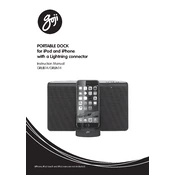
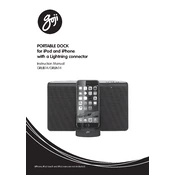
To connect your Goji GRLIB14 Dock to a laptop, use a USB-C cable to connect the dock's USB-C port to your laptop's USB-C port. Ensure your laptop supports USB-C docking.
If your Goji Dock is not recognized, try using a different USB-C port on your computer, ensure the cable is securely connected, and restart your computer. Additionally, check for any driver updates that may be necessary.
Yes, the Goji GRLIB14 Dock supports multiple monitors depending on your laptop's capabilities. Use the HDMI and DisplayPort outputs on the dock to connect your monitors.
To update the firmware, visit the Goji official website, download the latest firmware update, and follow the installation instructions provided. Connect the dock to your computer during the update process.
Ensure that the USB-C cable is connected to a power source with enough wattage to charge your device, and check if the USB-C port supports charging. Also, verify that your device is compatible with USB-C power delivery.
The USB ports on the Goji GRLIB14 Dock support data transfer speeds up to 10 Gbps, depending on the connected device's compatibility.
Yes, the Goji GRLIB14 Dock is compatible with both Mac and Windows devices. Ensure that any necessary drivers are installed for optimal functionality.
To perform a factory reset, disconnect all cables, press and hold the reset button (if available) on the dock for 10 seconds, and then reconnect the dock to your computer.
Ensure the Ethernet cable is securely connected and verify that your network settings are correct. Check for driver updates for the network adapter associated with the dock.
Yes, you can use the Goji GRLIB14 Dock with a tablet that supports USB-C connections. Ensure the tablet supports the necessary features, such as external display output or data transfer, for full functionality.