Goji GPSBTS312 Instruction Manual
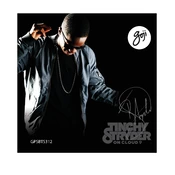
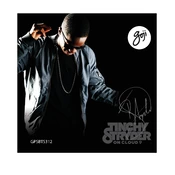
To pair your Goji GPSBTS312 Speaker, turn on the speaker and activate Bluetooth pairing mode by pressing the Bluetooth button until the LED indicator flashes. On your Bluetooth device, search for available devices and select "Goji GPSBTS312" from the list.
If your speaker won't turn on, ensure it is charged. Connect it to a power source using the provided USB cable and allow it to charge for at least 30 minutes before trying again. If the issue persists, try resetting the speaker by pressing the reset button with a pin.
To reset your Goji GPSBTS312 Speaker, locate the reset button, typically found in a small hole on the device. Use a paperclip or pin to press and hold the button for about 5 seconds. The speaker will power off and reset to its factory settings.
Yes, you can use the Goji GPSBTS312 Speaker while it is charging. Simply connect it to a power source and continue using it as normal.
To improve battery life, ensure your speaker is fully charged before use, avoid exposing it to extreme temperatures, and turn it off when not in use. Additionally, reducing the volume can help conserve battery power.
Ensure the speaker is turned on and paired with your device. Check the volume levels on both the speaker and the connected device. If there is still no sound, try restarting both the speaker and your Bluetooth device.
To clean your speaker, use a soft, dry cloth to wipe down the exterior. Avoid using any liquids or abrasive materials. Regularly check and clean the charging port and speaker grills to prevent dust build-up.
The Goji GPSBTS312 Speaker is not waterproof. Avoid exposing it to water or moisture to prevent damage. Use it in dry environments to ensure longevity.
Some Goji GPSBTS312 Speakers provide a battery indicator light. Additionally, if connected to a Bluetooth device, you may be able to see the battery level on your device's screen. Consult your speaker's manual for specific instructions.
Ensure that the speaker is within range of your Bluetooth device and that there are no physical obstructions or wireless interference. Try unpairing and repairing the devices. If the problem persists, check for updates on your Bluetooth device or reset the speaker.