Goji GPSBT212 Instruction Manual
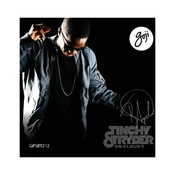
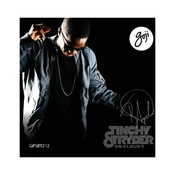
To pair your Goji GPSBT212 Speaker, turn on the speaker and ensure Bluetooth is enabled on your device. Press the Bluetooth button on the speaker until the LED indicator begins to flash. Then, search for available devices on your Bluetooth device and select "Goji GPSBT212" from the list.
First, ensure the speaker is charged by connecting it to a power source using the provided USB cable. If it still does not turn on, try resetting the speaker by pressing and holding the power button for 10 seconds.
To reset the speaker, press and hold the Volume Up and Bluetooth buttons simultaneously for about 10 seconds until the LED indicator flashes rapidly. This will restore the speaker to its factory settings.
The Goji GPSBT212 Speaker offers up to 10 hours of playback time on a full charge. To optimize battery life, avoid using the speaker at maximum volume for extended periods and charge it fully before storing it for long durations.
Yes, you can use the speaker while it is charging. Connect the speaker to a power source using the USB charging cable, and it will continue to operate while charging.
Currently, the Goji GPSBT212 Speaker does not support firmware updates. Ensure you have the latest version by checking the manufacturer's website or contacting customer support.
Check if the speaker is within the optimal range of the Bluetooth device (typically 10 meters). Ensure there are no obstructions or electronic devices causing interference. If the problem persists, try reconnecting the Bluetooth device or resetting the speaker.
To clean your speaker, gently wipe the exterior with a soft, dry cloth. Avoid using harsh chemicals or submerging the speaker in water. Regularly check the speaker's ports and buttons to ensure they are free from dust and debris.
The Goji GPSBT212 Speaker is not water-resistant. Avoid exposing it to water or moisture to prevent damage. Store it in a dry place when not in use.
To connect to a non-Bluetooth device, use a 3.5mm audio cable. Plug one end into the AUX-IN port on the speaker and the other end into the headphone jack of your device. Switch the speaker to AUX mode to start playback.