Goji GP10DWC20 Instruction Manual
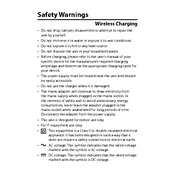
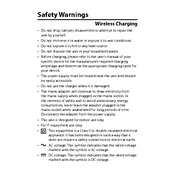
The Goji GP10DWC20 Charger is compatible with most smartphones and tablets that support wireless charging, including devices from Apple, Samsung, and other manufacturers.
Place your device centrally on the charging pad, ensuring that the device's back is in direct contact with the charger's surface. This alignment helps achieve optimal charging efficiency.
Ensure that your device is compatible with wireless charging. Check if there are any obstructions like thick cases or metallic objects between the device and the charger. Confirm that the charger is properly connected to a power source.
Yes, the charger can work through most standard cases. However, cases made of metal or thicker than 5mm may interfere with charging efficiency.
It's normal for the charger to become warm during use. If it gets excessively hot, ensure it's placed in a well-ventilated area and not covered by any objects. Disconnect it from the power source if it remains too hot.
Regularly wipe the surface with a dry cloth to prevent dust accumulation. Avoid exposing the charger to liquids or extreme temperatures. Store it in a cool and dry place when not in use.
Yes, the Goji GP10DWC20 Charger supports fast charging for devices that are compatible with this feature. Ensure your device and power adapter also support fast charging to utilize this feature.
Yes, the charger has an LED indicator. A steady light indicates that the device is charging correctly, while a flashing light may indicate an error or misalignment.
Check the power connection and ensure that the charger is plugged in securely. Try using a different power adapter or cable. If the issue persists, contact customer support for assistance.
Use the charger in a dry environment and avoid placing foreign objects on it. Ensure the device is properly aligned on the charger to prevent overheating. Regularly inspect the charger and cables for any signs of damage.