Goji GOJICOLMO Instruction Manual
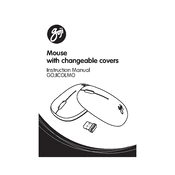
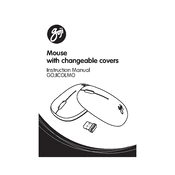
To connect the Goji GOJICOLMO Mouse, plug the USB receiver into an available USB port on your computer. Ensure the switch on the bottom of the mouse is in the 'On' position. The mouse should automatically pair with the receiver.
First, check that the USB receiver is securely connected to your computer. Make sure the mouse is turned on and has sufficient battery power. Try replacing the batteries, and if the problem persists, consider re-pairing the mouse by unplugging and reinserting the USB receiver.
To clean your Goji GOJICOLMO Mouse, turn it off and remove the batteries. Use a soft, slightly damp cloth to wipe the surface. Avoid using harsh chemicals or submerging the mouse in water. Use a dry cloth or cotton swab to clean around the optical sensor.
The Goji GOJICOLMO Mouse may have a DPI button located on the top or side of the device. Pressing this button cycles through the available DPI settings. Refer to the user manual for specific DPI levels available for your model.
Ensure the surface you are using is suitable for optical mice. Avoid reflective or glass surfaces. Clean the optical sensor with a dry cotton swab. If problems persist, check for wireless interference from other devices or replace the batteries.
Yes, the Goji GOJICOLMO Mouse is compatible with Mac computers. Simply connect the USB receiver to a USB port on your Mac, and the mouse should be recognized automatically.
To replace the batteries, turn off the mouse and locate the battery compartment cover on the underside. Slide the cover off and remove the old batteries. Insert new batteries, ensuring correct polarity, and replace the cover.
Customization options depend on your operating system and any available software for the mouse. On Windows, you can often customize button functions through the Control Panel. Check for any specific software provided by Goji for additional customization features.
The Goji GOJICOLMO Mouse typically requires two AA batteries. Always check the user manual for your specific model to confirm the correct battery type.
Some Goji GOJICOLMO Mouse models have an LED indicator that flashes when the battery is low. If your model lacks this feature, you may notice reduced performance, such as erratic movement or a delayed response, indicating it's time to replace the batteries.