Goji GLITVBT18 Instruction Manual
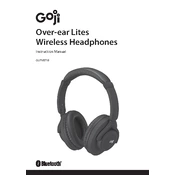
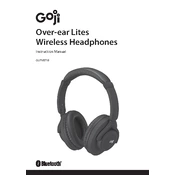
To pair your Goji GLITVBT18 headphones, turn on the headphones and ensure they are in pairing mode. On your Bluetooth device, navigate to the Bluetooth settings and search for new devices. Select 'Goji GLITVBT18' from the list to pair.
If your headphones won't turn on, make sure they are charged. Connect them to a power source using the supplied USB cable and charge for at least 2 hours. If they still do not turn on, reset the headphones by pressing and holding the power button for 10 seconds.
To reset your headphones, press and hold the power button along with the volume up button for 5 seconds until the LED indicator flashes, indicating a reset.
It is not recommended to use the headphones while charging as it may affect battery performance and longevity.
Ensure the headphones are paired and connected to your device. Check the volume level on both the headphones and your device. If no sound persists, unpair and re-pair the headphones.
To maximize battery life, keep your headphones charged between uses, avoid extreme temperatures, and turn them off when not in use. Regularly check for firmware updates that might improve battery efficiency.
Bluetooth interference can cause instability. Ensure there are no obstructions between the headphones and your device. Keep other electronic devices away that might interfere with Bluetooth signals.
Use a soft, dry cloth to clean the headphones. Avoid using liquids or abrasive materials. Store in a cool, dry place when not in use, and use the provided case to prevent scratches.
Store your headphones in a protective case in a cool, dry place. Avoid direct sunlight and high humidity to prevent damage.
Check the manufacturer's website for firmware updates. Follow the provided instructions, which typically involve downloading the update to your device and connecting the headphones to apply the update.