Goji GLINBBT18 Instruction Manual
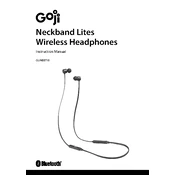
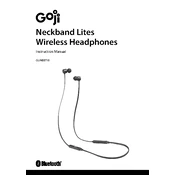
To pair your Goji GLINBBT18 headphones, turn on the headphones by holding the power button until the LED indicator flashes blue and red. Then, activate Bluetooth on your device and search for new devices. Select "Goji GLINBBT18" from the list to pair.
If your headphones are not charging, ensure the charging cable is properly connected to both the headphones and a power source. Try a different charging cable or outlet if possible. Inspect the charging port for debris and clean it carefully if needed.
To reset your Goji GLINBBT18 headphones, ensure they are powered off. Then, press and hold the power button for about 10 seconds until the LED indicator flashes, indicating the reset is complete.
Poor sound quality can be caused by low battery, interference, or device settings. Ensure the headphones are fully charged, move closer to the paired device to avoid interference, and check the audio settings on your device.
To adjust the volume, use the volume buttons located on the side of the headphones. Press the '+' button to increase the volume and the '-' button to decrease it.
Yes, the Goji GLINBBT18 headphones are designed for general use, including light exercise. However, they are not water-resistant, so avoid exposure to excessive sweat or moisture.
To answer calls, press the multifunction button located on the headphones when a call comes in. Press it again to end the call.
The Goji GLINBBT18 headphones offer up to 10 hours of playback time on a full charge, depending on volume and usage.
Currently, the Goji GLINBBT18 headphones do not support firmware updates. For optimal performance, ensure you follow the maintenance guidelines and keep the headphones clean and charged.
If the headphones are not connecting, ensure they are in pairing mode, and the device's Bluetooth is enabled. Delete any existing pairings on the device and attempt to pair again. Restart both the headphones and the device if needed.