Goji GKIDBTB18 Instruction Manual
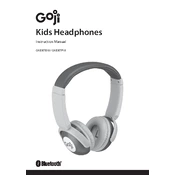
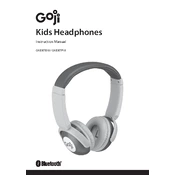
To pair your Goji GKIDBTB18 headphones, turn them on and activate pairing mode by holding the power button until the LED indicator flashes blue and red. Then, enable Bluetooth on your device and select "Goji GKIDBTB18" from the list of available devices.
If your headphones are not charging, ensure the charging cable is properly connected to both the headphones and a power source. Try using a different cable or power adapter. Inspect the charging port for any debris or damage.
To reset your headphones, press and hold the power button and the volume up button simultaneously for about 10 seconds until the LED indicator flashes, indicating a successful reset.
The Goji GKIDBTB18 headphones offer up to 10 hours of playback time on a full charge, depending on the volume level and usage.
To clean your headphones, use a soft, dry cloth to wipe the surfaces. Avoid using liquids or abrasive materials. Regularly check for foreign objects in the ear cushions and charging port.
Poor sound quality can be due to a weak Bluetooth connection. Ensure no obstacles are between the headphones and the device. Additionally, check if the audio file is of high quality and adjust the equalizer settings on your device.
While the Goji GKIDBTB18 headphones are suitable for casual use, they are not specifically designed for heavy exercise. To prevent damage, avoid excessive moisture and ensure a secure fit during light activities.
Frequent disconnections can be caused by interference or low battery. Ensure the headphones are charged and try moving closer to the Bluetooth device. Check for potential sources of wireless interference nearby.
Once fully charged, the LED indicator on the headphones will turn solid blue. It typically takes about 2 to 3 hours for a full charge.
Yes, the Goji GKIDBTB18 headphones can be used with voice assistants if your connected device supports it. Simply press the multifunction button to activate the voice assistant on your device.