Goji G6PB20K18 Instruction Manual
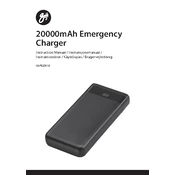
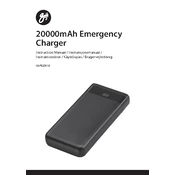
To charge the Goji G6PB20K18 Power Bank, connect it to a power source using the included USB cable. Plug the USB end into a wall adapter, computer, or other compatible charging device. The LED indicators will show the charging progress.
The Goji G6PB20K18 Power Bank can charge a variety of devices, including smartphones, tablets, and other USB-powered gadgets. Ensure your device's power requirements are compatible with the power bank's output.
The Goji G6PB20K18 Power Bank is equipped with LED indicators. Press the power button and check the LEDs; each light typically represents 25% of the charge capacity.
First, ensure the device cable is properly connected. Check if the power bank has sufficient charge. If issues persist, try using a different cable or charging port on the power bank.
It typically takes around 6-8 hours to fully charge the Goji G6PB20K18 Power Bank, depending on the power input source. Using a higher current charger can reduce charging time.
Yes, the Goji G6PB20K18 Power Bank supports pass-through charging, allowing you to charge devices while the power bank itself is being charged. However, this might increase the charging time for both devices.
To maintain battery health, store the power bank in a cool, dry place, avoid overcharging it, and perform a full charge cycle (from 0% to 100%) every few months.
The Goji G6PB20K18 Power Bank has a capacity of 20,000mAh, which allows it to charge most smartphones multiple times on a single charge.
Yes, the Goji G6PB20K18 Power Bank is generally safe to carry on an airplane. However, always check with your airline for specific regulations regarding power banks.
If the power bank overheats, immediately disconnect it from any devices and power sources. Allow it to cool down in a well-ventilated area. If overheating persists, discontinue use and contact customer support.