Goji G6PB10K15 Instruction Manual
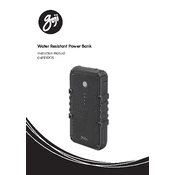
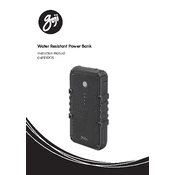
To charge the Goji G6PB10K15 Power Bank, connect it to a power source using the included USB cable. Plug the micro USB end into the power bank and the USB end into a wall charger or computer. Charging typically takes several hours depending on the power source.
The Goji G6PB10K15 Power Bank has LED indicators that show the charging status. When all LED lights are solid and not flashing, the power bank is fully charged.
The Goji G6PB10K15 Power Bank is compatible with most USB-powered devices including smartphones, tablets, and some laptops. Ensure your device's power requirements are within the power bank's output capabilities.
Yes, the Goji G6PB10K15 Power Bank can charge multiple devices at once, provided it has enough output ports and the total power draw does not exceed its capacity.
First, ensure all connections are secure. Try using a different cable or port on the power bank. If the issue persists, check if the power bank itself needs charging or if the device being charged has issues.
While the Goji G6PB10K15 Power Bank has built-in protection features, it's generally advised not to leave it charging unattended for extended periods to ensure safety and prolong battery life.
To maintain optimal battery life, avoid exposing the power bank to extreme temperatures, do not fully discharge it frequently, and store it in a cool, dry place when not in use.
If the power bank becomes excessively hot while charging or discharging, disconnect it immediately. This could indicate a fault or overuse. Allow it to cool down and inspect for any visible damage. Contact support if necessary.
It is recommended to fully discharge and recharge your Goji G6PB10K15 Power Bank every few months to recalibrate the battery and ensure accurate capacity readings.
If the LED indicators are not functioning correctly, try resetting the power bank by discharging it completely and then recharging it. If the problem persists, contact customer support for further assistance.