Goji G6P20PD20 Instruction Manual
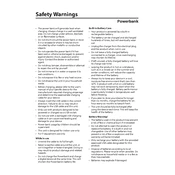
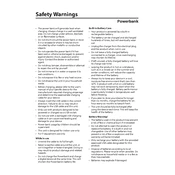
To charge the Goji G6P20PD20 Power Bank, connect it to a power source using the provided USB-C cable. The LED indicators will show the charging progress.
The Goji G6P20PD20 Power Bank is compatible with most smartphones, tablets, and other USB-powered devices. It supports USB-C and USB-A connections.
Press the power button on the Goji G6P20PD20 Power Bank to activate the LED indicators, which display the remaining battery capacity.
Yes, the Goji G6P20PD20 Power Bank supports pass-through charging, allowing you to charge the power bank and a connected device simultaneously.
Ensure the cable and connections are secure. Try a different cable or port if necessary. If the issue persists, reset the power bank by pressing and holding the power button for 10 seconds.
It typically takes about 4-5 hours to fully charge the Goji G6P20PD20 Power Bank using a compatible fast charger.
To maintain optimal performance, store the power bank in a cool, dry place, and recharge it every three months if not in regular use.
It is recommended to use the Goji G6P20PD20 Power Bank in temperatures between 0°C and 45°C to prevent damage and ensure efficiency.
If the power bank no longer holds a charge or charges devices inefficiently, it may be time for a replacement. Frequent overheating is also a sign.
Yes, the Goji G6P20PD20 Power Bank is safe for air travel, but it should be carried in your hand luggage due to aviation regulations.