Goji G6P20BK21 Instruction Manual
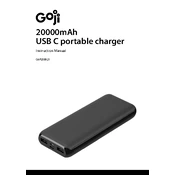
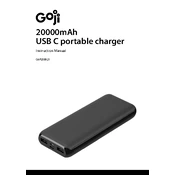
To charge the Goji G6P20BK21 Power Bank, connect it to a power source using the included USB cable. The LED indicators will show the charging progress. Once fully charged, all lights will remain steady.
The Goji G6P20BK21 Power Bank can charge most USB-compatible devices, including smartphones, tablets, and other small electronic gadgets.
The power bank is fully charged when all the LED indicators are lit continuously without blinking.
Yes, you can use the Goji G6P20BK21 Power Bank to charge devices while it is charging itself, although this may increase the overall charging time.
Ensure the connection is secure, and the cable is functioning properly. Check if the power bank has sufficient charge by looking at the LED indicators. If the problem persists, try using a different cable or device to isolate the issue.
To maintain battery health, avoid overcharging or completely draining the power bank. Charge it periodically, even if not in use, and store it in a cool, dry place.
If the power bank overheats, disconnect it from all devices and allow it to cool down in a well-ventilated area. Avoid using it until it returns to a normal temperature.
The time to fully charge the Goji G6P20BK21 Power Bank depends on the power source, but it typically takes about 6-8 hours using a standard USB wall charger.
Yes, the Goji G6P20BK21 Power Bank is generally allowed on planes, but you should check specific airline regulations as there may be limits on the capacity of power banks allowed in carry-on luggage.
The LED indicators show the power bank's charge level: 1 light indicates 0-25% charge, 2 lights for 26-50%, 3 lights for 51-75%, and 4 lights for 76-100%. Blinking lights indicate that the power bank is charging.