Goji G6P13PD20 Instruction Manual
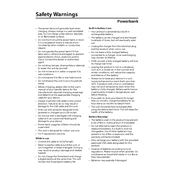
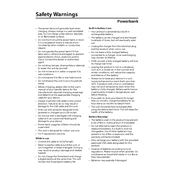
To charge the Goji G6P13PD20 Power Bank, connect the supplied USB-C cable to the power bank's input port and plug the other end into a USB wall charger or a computer's USB port. Ensure the wall charger provides an output of at least 2A for efficient charging.
The Goji G6P13PD20 Power Bank is compatible with most USB-powered devices, including smartphones, tablets, Bluetooth speakers, and smartwatches. It supports both USB-A and USB-C outputs for wide-ranging compatibility.
Press the power button on the side of the Goji G6P13PD20 Power Bank. The LED indicators will light up to show the remaining battery life. Each LED typically represents 25% of the total battery capacity.
Yes, the Goji G6P13PD20 Power Bank supports pass-through charging, allowing you to charge the power bank while simultaneously charging a device. Ensure the wall charger has sufficient output to handle both charging processes.
If the power bank is not charging your device, check the connection between the power bank and your device. Ensure the cable is properly connected and the power bank has sufficient charge. Try using a different cable or port if the issue persists.
The time it takes to fully charge the Goji G6P13PD20 Power Bank depends on the power input. Using a 2A charger, it typically takes around 4 to 6 hours to fully charge.
The Goji G6P13PD20 Power Bank has built-in safety features to prevent overcharging. However, it is generally recommended to avoid leaving electronic devices charging unattended for extended periods.
To maintain the battery life, avoid exposing the power bank to extreme temperatures, regularly charge it to avoid complete depletion, and store it in a cool, dry place when not in use.
The Goji G6P13PD20 Power Bank has a capacity of 20,000mAh, which can charge most smartphones multiple times depending on their battery size.
The Goji G6P13PD20 Power Bank can charge laptops that support USB-C charging and have power requirements within the power bank's output capacity. Always check the laptop’s power specifications before charging.