GE RAK148H2 Owner's Manual
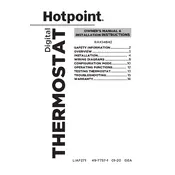
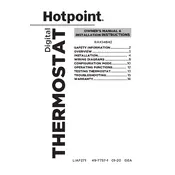
To program a weekly schedule on the GE RAK148H2 thermostat, press the 'Program' button, select the day or days you wish to program using the arrow keys, and set the desired temperature and time for each period (morning, day, evening, night). Confirm each setting by pressing 'Enter' and repeat for other days as necessary.
If the display is blank, first check if the thermostat is receiving power. Ensure that the circuit breaker or fuse for the HVAC system is not tripped. If power supply isn't the issue, remove the thermostat cover and check for loose or disconnected wires.
To reset the GE RAK148H2 thermostat to factory settings, turn off the power to the unit, remove the thermostat from the wall plate, and locate the reset button on the back. Press and hold the reset button for 5 seconds before reattaching the thermostat and restoring power.
If the thermostat is not maintaining the set temperature, ensure that it is set to the correct mode (heat or cool). Check for any drafts or heat sources near the thermostat that might affect its readings. Also, verify that the HVAC system is functioning properly.
To calibrate the temperature, access the thermostat's settings menu, select 'Calibration', and use the arrow keys to adjust the temperature reading to match a known accurate thermometer. Confirm the adjustment by pressing 'Enter'.
Error codes indicate specific issues with the thermostat or HVAC system. Refer to the user manual for a list of error codes and corresponding troubleshooting steps. Common issues can include sensor failures or communication errors.
To change the batteries, gently remove the thermostat from the wall plate, locate the battery compartment on the back, and replace the old batteries with new AA alkaline batteries. Ensure proper polarity before reattaching the thermostat to the wall.
If the thermostat is unresponsive, try resetting it by removing the batteries and power for a few minutes, then reinstall them. If the issue persists, check for firmware updates or consult the user manual for further troubleshooting.
Yes, the GE RAK148H2 thermostat is compatible with most heat pump systems. Ensure that the thermostat is properly configured for heat pump operation in the settings menu. Refer to the installation guide for wiring specifics.
To lock the thermostat, access the security settings from the main menu, and select 'Lock'. Enter a secure PIN to prevent unauthorized changes to the thermostat settings.